Previous
Automate Sending Product Images with Integrated DAM Software


Discover 5 key innovations in digital asset management to support high-volume production, reduce costs, and free up valuable human resources.
The digital asset management demands of manufacturers widely differ from those of retailers, etailers, and smaller webshops. For one, the product line of the manufacturer is much larger. It also has to be regularly updated and distributed to ensure all of the manufacturer’s customers have the latest product content.
Additionally, manufacturers are responsible for supplying their customers with the product information necessary to sell their products. This entails meeting industry image standards, formatting specifications, and customer file delivery requirements. There are also a range of digital assets to manage, from eCommerce photography to 360 spins, video, audio, data sheets, marketing leaflets and more.
An effective DAM system will support not only the mass production of digital assets. It will also enable high-speed content delivery. It should centralize both the production workflow and DAM in one system for quick, easy & productive management. In this way, even extremely large-scale manufacturers can ensure all customers have relevant, up-to-date digital assets.
Read on to see how PhotoRobot connects all stages of production for effective digital asset management. We’ll share 5 key innovations to handling high volumes of product content, going in depth into PhotoRobot’s unique DAM system.

The wider the product line, the more important it becomes to centralize your production workflow with digital asset management. Working across numerous disconnected tools and databases is often resource-intensive, costly, and involves too many manual steps. There is also the workforce necessary to keep operations running smoothly.
This is in part why PhotoRobot workflow software supports DAM to connect every stage of production, from product-in to product-out. The software integrates hardware control along with automation features for producing, QAing, publishing, formatting, sending, and managing digital assets. It aims to enable sustainable, high-volume production and content delivery suitable even for large manufacturers and production halls.
Let’s consider the benefits of integrating production with digital asset management.

Manufacturers also must maintain unique relationships from one customer to the next. Consider a general customer profile:
Now, manufacturers can have a few or hundreds of suppliers. The more suppliers, the more complex, costly, and time-consuming meeting each of their unique demands can become. Thus, an effective DAM system will help to:
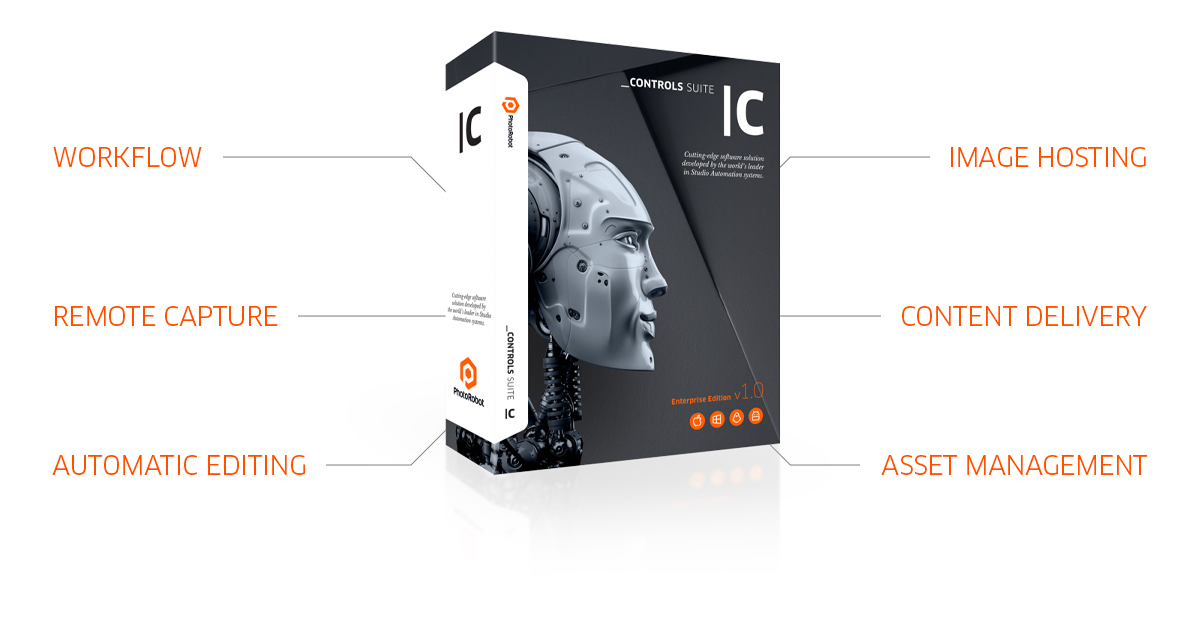
The level of automation within a DAM system is a crucial factor to determine its overall value. This is because of the countless repetitive and thus repeatable tasks that go into digital asset management. Let’s consider the benefits to PhotoRobot’s integrated DAM system.
By automating repeatable tasks, manufacturers can focus more on their core business. They likewise free up human resources, reduce operational costs, and improve product content ‘time-to-market’.

In PhotoRobot’s workflow software, content distribution takes only a few clicks. There is no switching from one system to another, or copying & transferring files manually (or via script).
Instead, all imagery is immediately ready after capture for upload and automatic publishing via the Cloud platform. Customers logged into the system can mark images ‘approved’ to publish instantly. They can host images via PhotoRobot's 360 Product Viewer, or connect directly with eCommerce export feeds. It's also possible to integrate with their own platforms via API.
Meanwhile, the cloud-based global CDN provides real-time image optimization for pixel-perfect resolution on any end-user device. Support for JSON and XML formats are available, as well as JPEG and WebP image formats. Customers can export images in bulk in the desired quality, format, and resolution from within the app or via a standalone export utility. Each item is in computer-readable format, with properties for: Name, ID, SKU, Status, Timestamp and more.
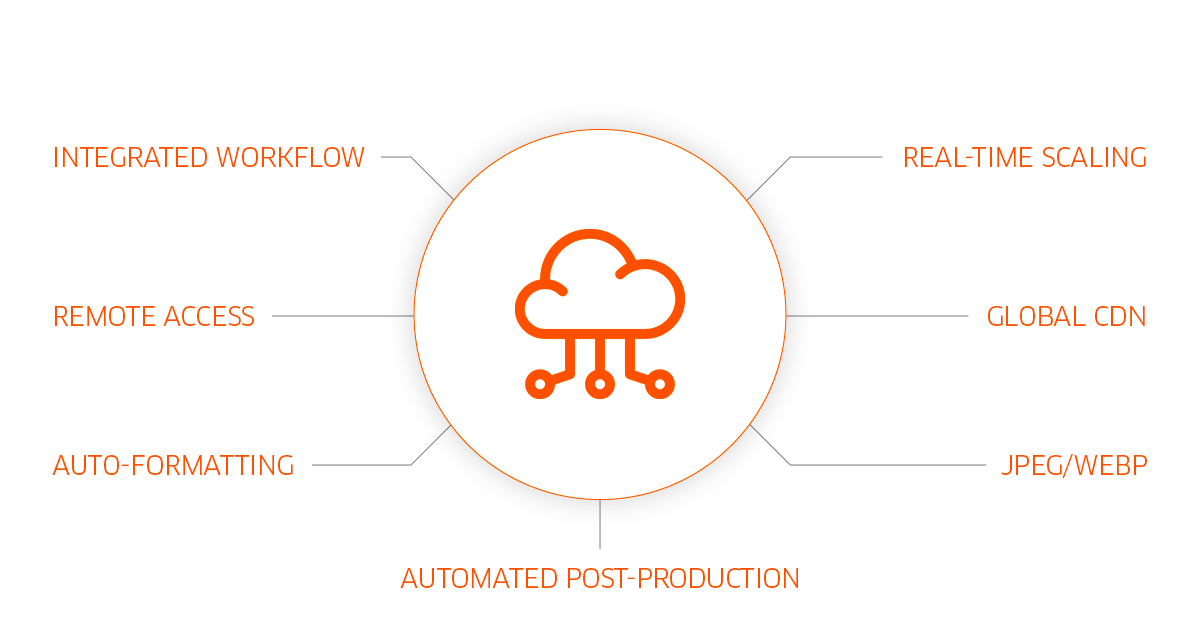
Manufacturers must also adhere to product image standards such as the Product Information Exchange Standard (PIES) or GS1 standards. These standards stipulate digital asset file type, file size, dimensions, resolution, and various data that must be included. They also describe how suppliers must deliver digital assets for more efficient and cost-effective data transfers.
For consumers, standards exist to provide accurate, relevant, and transparent product information. In the context of digital supply chains, they provide visibility and traceability superior to spreadsheet or ERP-dependent supply chains.
This is why PhotoRobot systems can automate for example the production of GS1 images in tandem with 360 spins. While producing the 360, the software simultaneously extracts GS1 images (marketing angles, planograms), and organizes them in a separate folder.
The software can also automatically attach product weights and dimensions to files when CubiScan is present in the workflow. Further, unique capture solutions make it possible to extract for example ingredient lists, as well as nutritional or on-package data. If more data is required, users can manually enter or import data to attach to files. All file delivery then benefits from automated formatting, uploading, and organization for extremely quick ‘time-to-web’.

Digital asset management on any level can be a complex process. However, automation technology enables even industrial-scale manufacturers to simplify production, QAing, publishing, formatting, sending and managing digital assets. Combine that into a centralized system utilizing specialized photography robots, lighting, and cloud-based workflows, and you have PhotoRobot. It’s the complete studio automation for any digital asset production & management, no matter the size or scale of your business.